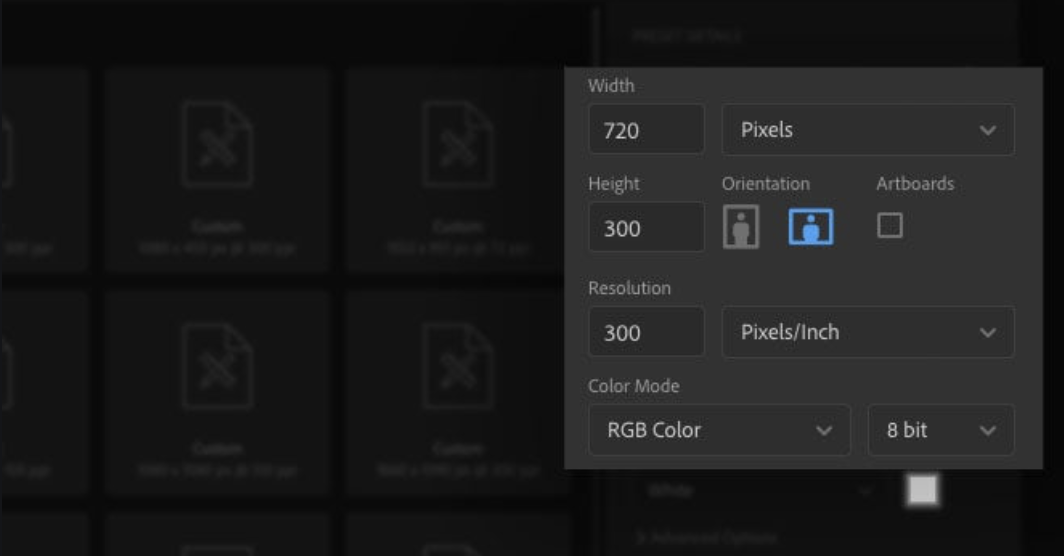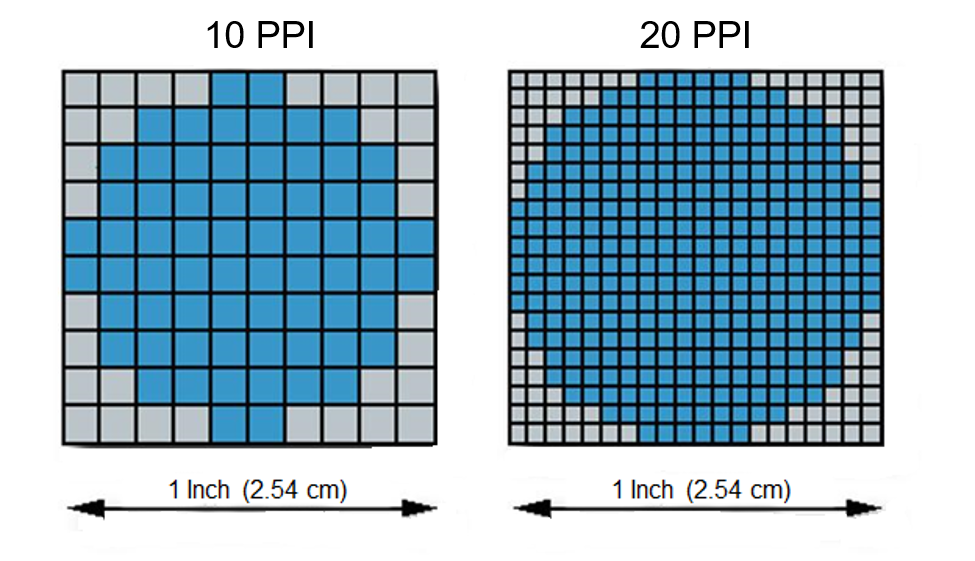
the sub-pixel - part 2: editing sub-pixels in your own photos
Through advanced photo and video editing softwares, you can lower the calculation of your pixels (measured in PPI), and highten the levels of sub-pixel resolution instead. The Adobe Creative Suite, namely its applications Photoshop, Illustrator and Premiere Pro, are the editors of choice for amateurs and professionals alike. Because of that, the below instructions for finding the sub-pixel editor will be in refference to Adobe Photoshop.
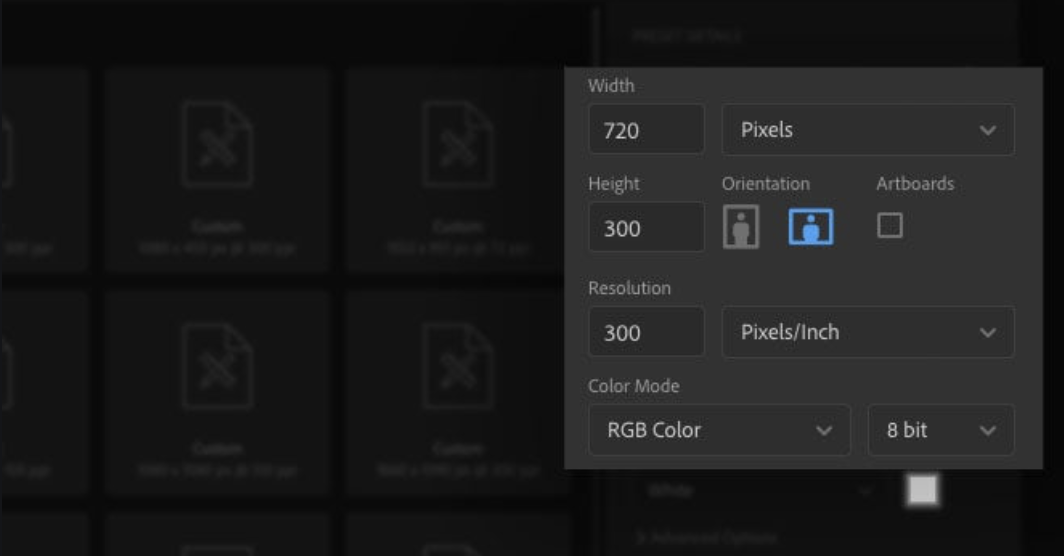
As seen in the image above, your interaction with Pixels begins with the very creation of any Adobe file. Users have the option of working across a vast array of pixel presets, that can be changed throughout the editing process (like the document orientation, for example). However; this option will only work on surface pixels, whereas you are likely looking for a more in-depth editor.